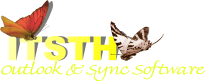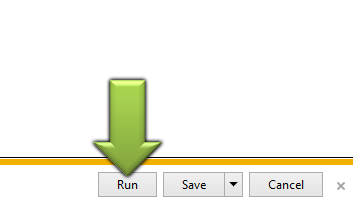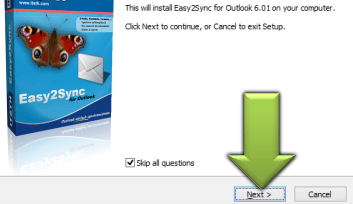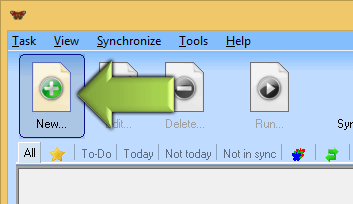Home»Support»Easy2Sync for Outlook»Help + FAQWebsite updated: Apr 18, 2024
How can I fix MAPI_E_NOT_ENOUGH_DISK / MAPI_E_STORE_FULL?
|
How can I fix MAPI_E_NOT_ENOUGH_DISK / MAPI_E_STORE_FULL? There a 3 possible causes for this problem: 1. The hard disk that contains the pst file is full. 2. You PST file is almost 4GB bit and you're using FAT32. This file system is often used on USB-sticks and -drive and supports max. 4GB per file. 3. You PST file is almost 2GB bit and you're using the old PST file format. That supports max. 2GB per file. Microsoft explains here how to convert it into the new format. Please note: All these limits are in Outlook or in the file system. Easy2Sync does not have any size limits. To make PST files smaller in general you can delete old e-mails, empty the deleted-items-folder and compress the file (Rightclick the topmost item in the folder tree > Properties > Advanced) Search keywords MAPI_E_NOT_ENOUGH_DISK, 0x8004010d, -2147221235, MAPI_E_STORE_FULL, 0x8004060c, -2147219956 |
Sync Outlook ·
Synchronize Files ·
Sitemap ·
PAD ·
EULA · Uninstall · Mobile version ·
© 1999-2024 ITSTH